- PythonでTwitterボットを作りたい。
- Twitter開発者登録が必要
- Twitter開発者登録の手順
- Twitterアカウントを登録
- 開発者ページから用途を入力
- 基本情報を入力
- 利用目的を入力
- 「In English, please describe how you plan to use Twitter data and/or APIs. The more detailed the response, the easier it is to review and approve.(Twitter APIまたはTwitterデータの利用方法を教えて下さい)」
- 「Are you planning to analyze Twitter data?(ツイッターのデータを利用しますか?)」
- 「Will your app use Tweet, Retweet, like, follow, or Direct Message functionality?(アプリはツイート、リツイート、お気に入り、フォロー、ダイレクトメッセージを利用するか?)」
- 「Do you plan to display Tweets or aggregate data about Twitter content outside of Twitter?(Twitter以外のTwitterコンテンツに関するツイートを表示したり集計データを表示するか?)」
- 「Will your product, service or analysis make Twitter content or derived information available to a government entity?(あなたの製品・サービス,または分析によって,Twitterコンテンツまたは派生情報が政府機関が利用可能になりますか?)」
- 「Next」をクリック
- TwitterにAPIの申請
PythonでTwitterボットを作りたい。
Twitterボットを作るためにはTwitterにAPIの申請をし、以下の情報を手に入れる必要があります。
- API Key
- API Secret
- Bearer Token
- Access Token
- Access Secret
Twitter開発者登録が必要
そして、TwitterにAPIの申請をするためには、https://developer.twitter.com/en にアクセスしてTwitter開発者登録をしなければいけません。手続きが多いですね。
Twitter開発者登録の手順
Twitterアカウントを登録
開発者登録には、アカウントに以下の条件が必要です。
- パブリックアカウントのステータスである
- メールアドレスがアカウントに登録されている
- 電話番号がアカウントに登録されている
開発者ページから用途を入力
https://developer.twitter.com/en にアクセス➡️右上のApplyを選択➡️「Apply for a developer account」ボタンを選択➡️用途を任意に選択し「Get started」ボタンをクリック
基本情報を入力
登録するTwitterアカウント、メールアドレス、アカウントの種類(個人、チーム)、ニックネーム、住んでいる国、コーディングレベル(選択式)、Twitterニュースの要否を任意に入力
利用目的を入力
英文でTwitter APIの利用目的を回答します。
「In English, please describe how you plan to use Twitter data and/or APIs. The more detailed the response, the easier it is to review and approve.(Twitter APIまたはTwitterデータの利用方法を教えて下さい)」
今回、下記のように回答しました。
- 私のウェブサイトに投稿した記事をTwitterのAPIを利用して、Twitterのタイムラインにも自動的に表示されるようにしたい。
- Twitterのタイムラインに自動的に表示させるのは1日に1回程度です。
- Twitter APIを利用しTwitterからのコンテンツを取得して、Twitter以外で表示させることはありません。
これを英文にすると下記になります。
- I want to use Twitter API to automatically display articles posted from my website onto Twitter timeline.
- I want to automatically display them on the Twitter timeline once a day.
- Even if I use Twitter’s API to get contents from Twitter, I will not display them outside of Twitter.
「Are you planning to analyze Twitter data?(ツイッターのデータを利用しますか?)」
利用する場合は「Yes」にして100文字以内で回答します。今回は下記のように回答しました。
I want to analyze the tweets that are popular with users that are automatically tweeted using Twitter API from my website.(ウェブサイトからの自動ツイートで、ユーザーに人気のあるツイートを分析したい)
「Will your app use Tweet, Retweet, like, follow, or Direct Message functionality?(アプリはツイート、リツイート、お気に入り、フォロー、ダイレクトメッセージを利用するか?)」
今回は下記のように回答しました。
My application uses a tweet function(アプリはツイート機能を利用する)
「Do you plan to display Tweets or aggregate data about Twitter content outside of Twitter?(Twitter以外のTwitterコンテンツに関するツイートを表示したり集計データを表示するか?)」
利用しないため「No」にします。
「Will your product, service or analysis make Twitter content or derived information available to a government entity?(あなたの製品・サービス,または分析によって,Twitterコンテンツまたは派生情報が政府機関が利用可能になりますか?)」
該当しないため「No」にします。
「Next」をクリック
➡️(入力内容を確認して)「Next」をクリック➡️Developer Policyに同意するチェック➡️「Submit application」をクリック。
メールアドレスに登録申請の確認メールが届くので、メール内の「Confirm your email」ボタンをクリック。数時間後、メールアドレスに承認メールが届けば、Twitter開発者登録は完了です。
TwitterにAPIの申請
Twitter開発者登録が完了すれば、TwitterにAPIの申請をしてTwitterボット制作を開始できます。

コメント